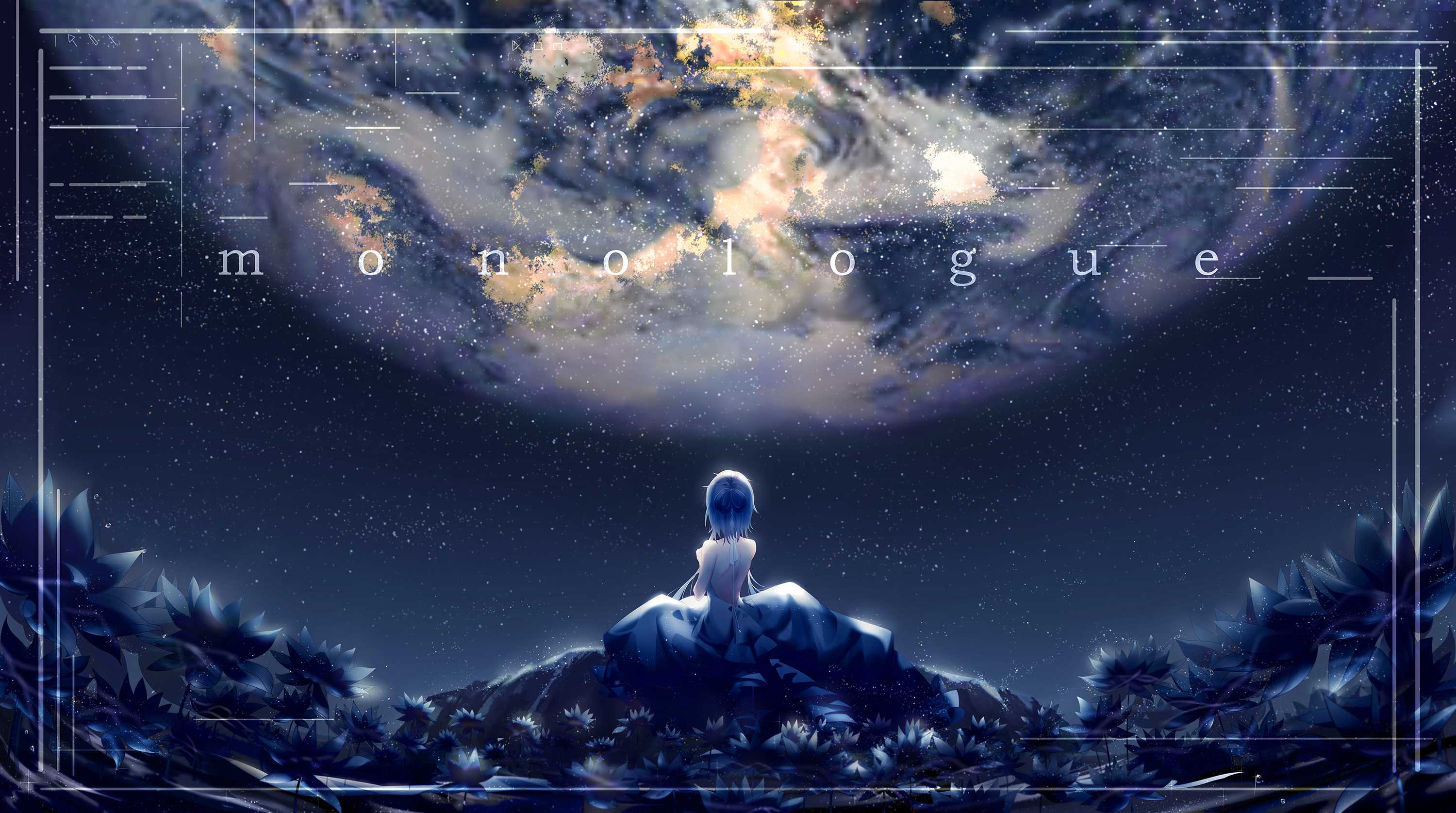QFileDialog
基于文件读写的需要,我们需要了解QFileDialog的使用
以下代码结合lineEdit,演示文件读写的基本功能
1 | self.textEdit = QTextEdit() # 创建文本框用于显示 |
注意,读写中文文本时,需要注意编码,例如添加
encoding='utf-8'
QWebEngineView
QWebEngineView可以在QT内嵌入网页,下面给一个最简单的例子,实现网易云音乐的嵌入:
1 | class Player(QWebEngineView): |
效果如下:
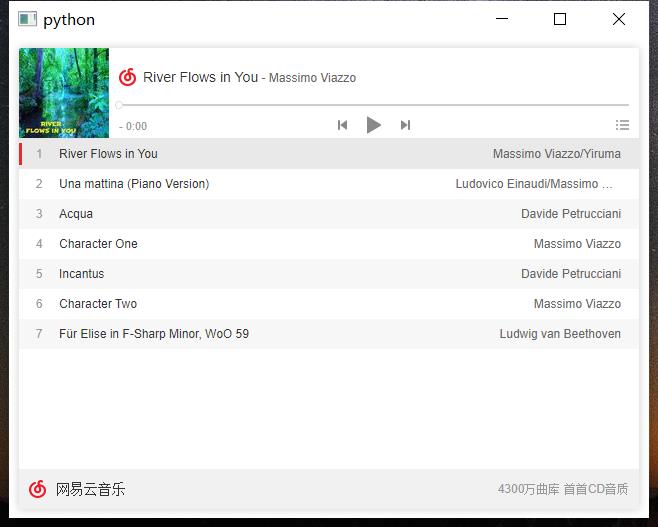
除了嵌入URL,还可以嵌入本地的页面
1 | # 本地html路径 |
如果在嵌入的网页中打开新的页面,需要:
1 | # 重写createeditor() |