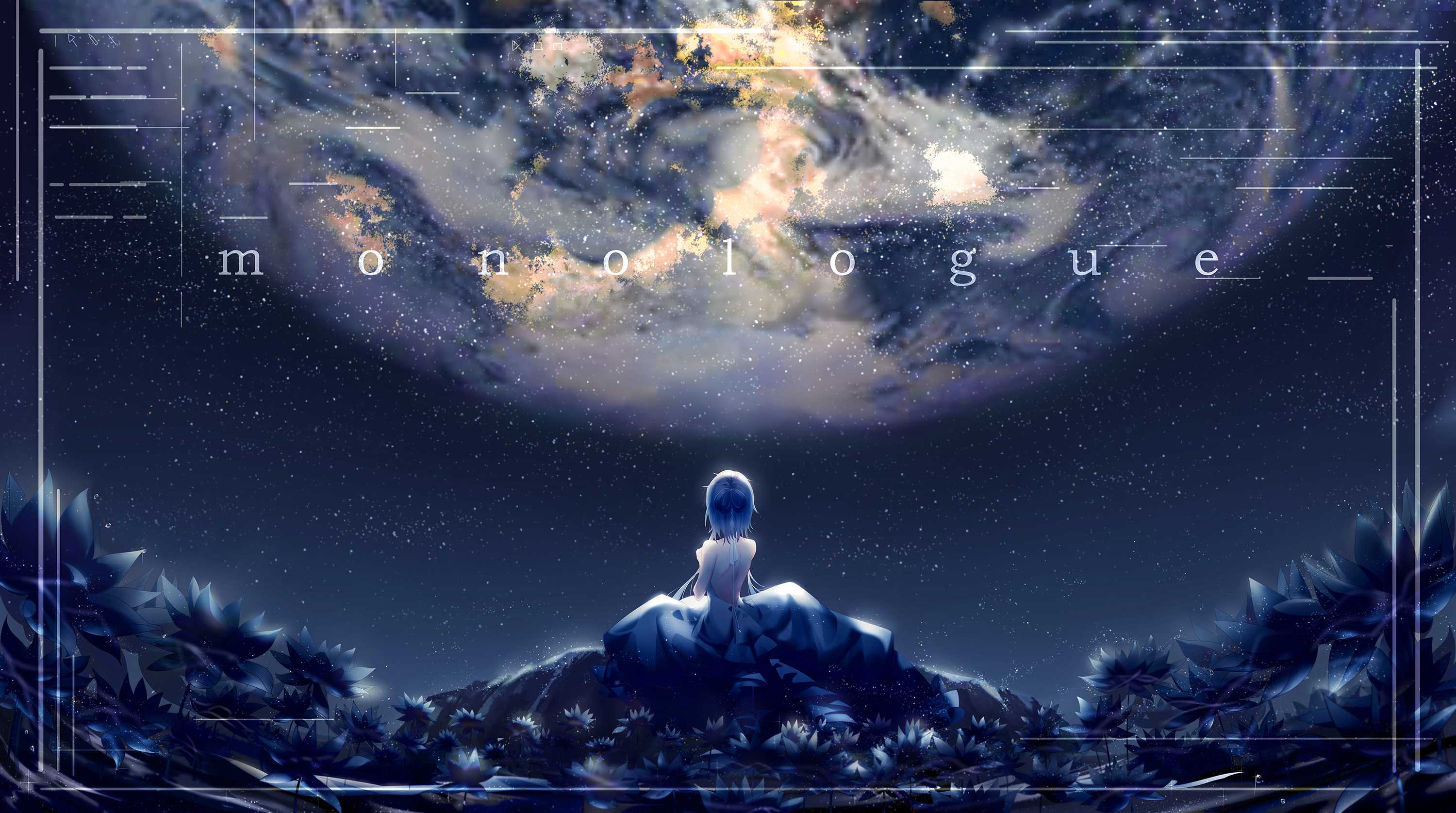BeautifulSoup入门
获取网页
导入库之后,首先利用requests库获取网页源码
1
2
3
4
5
6
7
8
9
10
11
12
13
14
15
16import requests
from bs4 import BeautifulSoup
import re
try:
headers={
'user-agent': 'Mozilla/5.0'
}
url = 'https://blog.csdn.net/JeronZhou'
r=requests.get(url,headers=headers) # 必须加 headers
r.encoding=r.apparent_encoding
r.raise_for_status()
text = r.text
except Exception as e:
print(e)在利用requests获取内容的过程中,要注意以下几个点
构造请求头
如果不构造请求头直接访问url,将会显示
1
2
3r=requests.get("https://www.baidu.com/")
r.requests.headers
{'User-Agent': 'python-requests/2.23.0', 'Accept-Encoding': 'gzip, deflate', 'Accept': '*/*', 'Connection': 'keep-alive'}设定编码
r.encoding是从header中猜测的响应内容编码(一般是charset)而
r.apparent_encoding是从内容中分析得到区别如下:
1
2
3
4r.encoding
'ISO-8859-1'
r.apparent_encoding
'utf-8'状态码
可以通过
r.status_code确认状态码是否为200或者通过
r.raise_for_status()抛出HTTPError
解析内容
- 利用
BeautifulSoup类“煲一锅汤” - 注意
html.parser是bs4自带的解析器,也可以导入lxml库之后换成soup=BeautifulSoup(text,'lxml') - 利用正则表达式匹配标签(tag)
- 需要指定class属性时,避免与python保留字冲突,应使用bs4自带关键字
class_
1
2
3
4soup=BeautifulSoup(text,'html.parser')
img=soup.find_all(re.compile(r'img'),src=re.compile(r'profile'))
username=soup.find_all(re.compile(r'h1'),class_="user-profile-title")- 利用
结语与robots协议
不知道大家在爬取之前,是否注意到CSDN遵循了robots协议(没有关注过的可以点击这个网址:https://www.csdn.net/robots.txt)
为了不给网站的管理员带来麻烦,希望大家在爬取的时候能尽量遵循robots协议;若在学习过程中在不可避免地无法遵循robots协议,也尽量维持爬虫爬取频率与人类正常访问频率相当,不过多占用服务器资源
另外也希望大家能够多多支持大可,有什么问题都可以提交,我也会及时为大家解决。最后也欢迎大家光临我的小站 https://cheungducknew.github.io/
本教程仅供学习,若被他人用于其他用途,与本人无关